
Navasota ISD campus technology specialists recently returned from this year's Texas Computer Education Agency State Convention and Exposition. The TCEA convention showcases the latest in educational technology professional development, nationally relevant speakers, cutting-edge products, numerous featured speakers, plus more than 400 sessions and 900 exhibitor booths. Below are just a few of the technology specialists' favorite new Web resources:
Hosted by The University of Colorado, the PhET project provides fun, interactive, research-based simulations of physical phenomena for free. To help students visually comprehend concepts, PhET simulations animate what is invisible to the eye through the use of graphics and intuitive controls such as click-and-drag manipulation, sliders and radio buttons.
Balancing Act (physics simulation - motion)
click graphic to download, run the simulation
Free high quality photos. Images free for personal and commercial usage. Managed by a group of photographers who enjoy photography and decided to share their work in the public domain. The images are free under the following Creative Commons license.
iPiccy (online photo editor)
iPiccy makes your photo awesome with many easy to use photo tools. Edit pictures, apply beautiful photo effects, add text and even paint! Enjoy free photo editing online and show your creativity with iPiccy editor.
Udemy (online learning)
Udemy is a website that enables anyone to teach and learn online. Udemy tries to democratize online education by making it fast, easy and free to create online. Instructors can use video, PowerPoint, PDFs, audio, zip files and live classes to quickly build a course and share their expertise. Students can take courses across a great breadth of categories, including: business & entrepreneurship, academics, the arts, health & fitness, language, music, technology, games, and more.
KidRex is a fun and safe search for kids. KidRex searches emphasize kid-related web pages from across the entire web and are powered by Google Custom Search and use Google SafeSearch technology. Google's SafeSearch screens for sites that contain inappropriate content and deletes them from the search results. Google's filter uses advanced technology to check keywords, phrases, and URLs. No filter is 100 percent accurate, but SafeSearch should eliminate most inappropriate material.
Find resources for iPod Touch and iPad including recommended apps, reviews, and articles related to this topic.

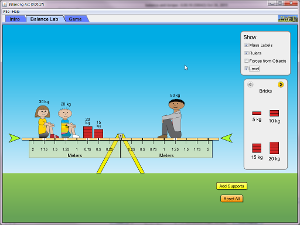
Nice post! Glad I got to know this.
ReplyDeleteXtreme No
Xtreme No
Xtremeno
Xtremeno
Dermology anti-aging
Dermology anti aging
Dermology anti aging cream
Dermology anti aging cream